Facing Pages: you use facing pages if what your producing is going to be a book, i.e. pages that face in a book, if somethings printed on both sides you still don't need to use facing pages. Margins change from inside / outside margins to left / right.
Bleed: this is used for images to make sure when you trim your work there isn't any white boarders around it, the image will go bigger than the edge of the actual document to avoid this.
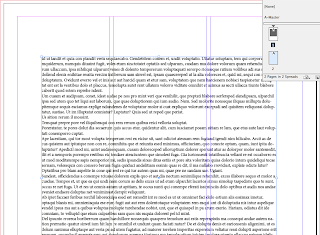
Fill with 'placehold text' enables you to fill the box with preset text so you can adjust type size, font type and colour without filling all your details in first.
The small red cross in the box at the bottom right hand corner indicates there is text that cannot be shown due to lack of space.
by double clicking the small red box it expands the missing text into and extra box, and by reducing the size of one text box it expands one other.
If i Select 3 different text boxes then select fill with text, it will automatically distribute the text evenly.
the easiest way to make a double page spread is to make the document the size of both pages put together i.e. A3 x 2 = 380 x 237 then put a ruler in the middle of the document splitting it into 2 documents.
When inserting a photoshop document into an InDesign they should be saved as either a tiff. files or a PSD. photoshop document. Also the colour mode should be CMYK because were working to print, or Greyscale images.
Resolution is another thing you must make sure is correct, images should be 300 dpi. and Actual size.
When inserting any Illustrator files into an InDesign document the files format must be ai. files, colour mode again should be CMYK.
Make sure all images you use in an InDesign document are in the same folder.
.
The links palette is used for InDesign to show were each image you insert into the document.
The Display performance option in InDesign changes the display of the image your linking into the document, fast display only displays a grey box and high display obviously displays a good quality image.
Fast displayed images.
Experimenting with colour filters using simple blocks of colour and opacity settings.










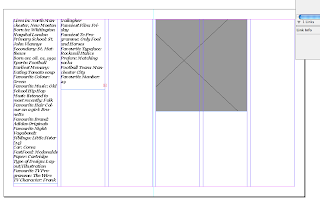

No comments:
Post a Comment