Wednesday, 30 November 2011
Tuesday, 29 November 2011
After Effects 1
Several Windows to work from, which ever window you select will have a yellow box surrounding it.
-
As with photoshop there is a window drop down, this ives you the option to select different tools to have in your window.
-
New document, File > New > New Project.
New Project is everything you see in the window which you can use multiple compositions .
From here we see a box the same as 'document set up' on photoshop, from here we can choose our presets, which is the equivalent of paper sizes in illustrator.
From here we are going to select PAL D1/DV Widescreen Square Pixel.
And with us only making various short clips it is best to set the duration to 30 seconds.
Once new composition is selected the window changes for us to begin work.
-
There are various different option under the 'Layers' drop down menu.
Anything with yellow characters can be edited e.g. the numbers changed smaller of lager.
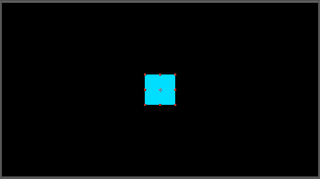
Once an object is added, it is put on both layers and the timeline.
The zoom control on the timeline we zoomed in changes the timelines 'time', as you zoom in it changes from seconds to frames per second.
-
Using this box we can choose the preview of our images, for instance if quarter is selected the image will be 25% quality.
Drop down boxes can be used on the layers to choose different transformations.
You can create key frames along the timeline by selecting them next to the anchor points under transformations.
The key frame position option allows us to move objects along a path through time you simply place two key frame anchors as far apart as you want it to take.
Tuesday, 22 November 2011
Final deliverables printed.
Final deliverables, i think they come together very well, although everything didn't get printed on stock i wanted, i'm still happy with the aesthetics and overall quality of the products.
Proposal packaging.
Something i would have liked to tried, i would have simply screen printed the black logo onto the metallic packaging.
Printed Zine.
My final printed zine, happy with the design and stocks used, although two stocks had to be replaced, the tracing paper turned out better than expected but the cover was originally a deep blue card stock around 150 gsm with a soft texture and the antique white inside should have been a satin off white colour, unfortunately the blue cover jammed in the printer and i only had a couple of sheets, and the satin turned out to be too expensive.
i would have like to use a thicker black pulp stock with white speckle to give a more costly effec.
Final Poster Prints.
My final printed posters, turned out quite nice i particularly like the satin stock used, it does alot for the images and colours of the poster.
Zine Design.
A few sections of my zine i'm liking the simplicity and the formal feel to it, i will be using two stocks inside the book as well as a third for the cover, the two inside will be tracing paper (text) and antique white (images) i have yet to find a stock for the front cover yet and have still to finalise design ideas for the cover.
Poster Development cont.
The first three posters i feel work better than the fourth, it seems too busy and doesn't seem as neat.
After experimenting with different colour combinations in photoshop i feel these work best, the turquoise and deep maroon give a cosmic feel.
Poster Development.
A couple of new ideas I've tried i think the posters look much more effective without any text and also fit in with the rest of the designs.
Zine pack Mock up.
Playing with ways to package my final zine, i would like to incorporate my invitation into the packaging as i have above, i'll still be looking at different ways to deliver as im not 100% with this design.
Mock up poster.
Some simple designs for posters i may use i still think they need a lot of work but i have a few more ideas and enough time so i'm looking forward to developing these further.
Mock up Zine.
My final mocked up zine, doing this has really aided my progress and helped me finalise the design and content layout in my zine, i'm excited to see how it will turn out.
Sunday, 20 November 2011
Further Poster Development cont.
I'm really liking the look of these posters the thin white stroke is subtle and works well, i just need to play around a bit more and decided on which images to use.
Subscribe to:
Comments (Atom)





















































